Get Visitors By Showing Up In Local Search Results
For businesses, there are a lot of statistics to back up the fact that showing up for important keywords in Google searches is very beneficial. Although there isn’t the same kind of research showing the benefit for churches, I would say that it is pretty obvious that it is just as important for churches that want to attract visitors. I can’t imagine that people don’t use the same methods to find a new church that they do to find a new business.
If you don’t think that the statistics are compelling for how important Google searches are, here are a few that might change your mind:
89% of customers begin their buying process with a search engine.
Again, I cannot imagine that this would change all that much in the church world. When someone needs something new, they head over to Google. If someone is looking for a church near them, they are going to search for a church near them – and if you aren’t showing up in those search results, you that potential visitor doesn’t even know that you exist.
97% of users searched online to find a local business
What this means is that basically everyone searches for local businesses online at least sometimes. If you’re not showing up in local searches, you are missing out on a lot of potential visitors.
46% of Google searches are for a local business or service and over half of all “near me” searches will result in a physical store visit.
Out of the 1.2 trillion searches on Google in a year, almost half of them are for a local business or service. And over half of those “near me” searches will result in a visit to a physical store. That is a lot of visits to local stores (and although I can’t back it up with research, I can’t imagine that there are not thousands of visits to churches every week that start with a Google search).
Hopefully, you see the importance of showing up in the search results if you want visitors to be able to find your church. It is heartbreaking that there are so many people without any connection to a church – meaning that the most likely way for them to find one is through a Google search – but that is the world that we live in. The good news is that you can do something about it. Of course, you can hire a search engine optimization (SEO) agency to handle this for you, but that is expensive and this is something that you can do a lot of on your own. SEO is a slow and steady approach, so don’t expect instant results – we tell clients to expect to see results in 4-8 months so you have to commit to doing this for at least a few months to see results, but those results can be huge.
Here are 6 things that you can do to better show up in the search results:
Table of Contents:
1. Claim Your GMB Profile
2. Accurate Citations
3. Fix Your Website
4. Optimize Your Website
5. Get Some Google Reviews
6. Produce Regular Content
1. Claim and Optimize Your Google My Business Profile
The vast majority of local searches are going to show the local results. Search for church near me and you will almost surely see a map at the top of the page with three results next to it. This result shows a church’s Google My Business page results (address, phone number, and Google reviews are clearly visible) along with a link to directions to the church and the church’s website.
Action Plan:
Here are some steps to optimize your GMB profile.
- Create/Claim your Profile
- Verify your profile
- Make sure that everything is accurate
- Fill out as much information as possible
- Include real pictures
- Encourage people to leave reviews
- Respond to all reviews (good and bad)
2. Accurate Citations
A citation is simply a listing of your business’ name, address, and phone number online – business directories, social media profiles, and review sites are popular places to get a citation. What Google is looking for with citations is that there are a lot of them, and that they are all exactly the same. If your church has been around for a long time, the chances are that you have a lot of citations without having to do anything. If however, your church has changed names or moved, you’ll have work to do. Google is smart as far as artificial intelligence goes, but it is still easy to confuse. And Google gets confused when a church has multiple names, addresses, or phone numbers listed online.
The trouble with citations is that they are time consuming and tedious to get, and difficult (and sometimes impossible) to change if there are errors. The good news is that there are countless free sites that will allow you to list your church.
The first step is to find what citations your church currently has. I would recommend searching for your main church phone number in xxx-xxx-xxxx format (with dashes not parentheses) and see what comes up. Click through each of the listings that you see for your church (there may be hundreds of results) and open each in a new tab. I would recommend creating a two page spreadsheet (I have one created in Google Sheets that I’d be happy to share, just enter your email address at the bottom and I’ll share it with you). The first page should be for citations that are all correct and the second page for citations that have errors. Each page should have a column for the url of the listing, the listed church name, the listed phone number, the listed church address, and the listed church url. Make note of which ones are correct and which ones have errors. You will want to slowly go through the list that has errors and fix them. I know it doesn’t seem like a big deal, but citation consistency is one of the biggest factors in whether Google will show your church in the local results.
Unfortunately, making changes is difficult on most of the sites and they are all different. Most of the sites will tell you what you need to do to fix errors on a listing. On some of them you will have to create an account, claim your profile, and then request a change. Others just have an email address that you can send corrections to. However, there are some that are 100% automated and there is nothing that you can do to get them fixed. With those, you count them as lost and move on.
A bonus is when you can update a data aggregator (data aggregators are data hubs that supply data to many sites) and it will slowly update multiple sites for you. Express Update is one such aggregator. This is one that you will definitely want to claim and update. In the search screen, enter your church’s main phone number and follow the prompts from there on out (it will involve them calling your phone number to verify that you are from your church). Many of the business directories out there will gets their information from Express Update, so when you fix your listing there it will slowly update all of those sites.
Some popular citation sites include:
- Facebook (your church’s Facebook page)
- Apple Maps
- Bing
- Yelp
- Google My Business
- Manta
- Merchant Circle
- YellowPages
- Local.yahoo.com
- Super Pages
Beyond these directories, Google is your friend. Search for things like:
- Free business directories
- [your state] business directories
- [your city] business directories
- [your state] business listings
- [your city] business listings
- Church listings
Action Plan:
Start with fixing errors that you can. This is a slog, so pick a staff member and ask them to do 1-2 per day until they have fixed all that they can (some of them will take weeks between submitting a request for a change and the change actually happening). Keep the citation spreadsheet that you made earlier updated weekly and move listings from the “Has Errors” sheet to the “Correct” sheet.
Once you have all of the corrections that you can figure out how to make (this will not be 100% – it never is) then it is time to start making new citations. Again, this is a slog, so build in time to create 1-2 new listings per day. Make sure to fill them out as completely as possible (Have a Google Doc with all of the pertinent information so that you can copy ooand paste it in – no use retyping it every time). There are both paid and free citation sources. I would recommend sticking with the free sources unless you find a paid source that you think will bring significant traffic to the website (I can’t think of an example off of the top of my head, but it’s not impossible). Getting 5-10 corrections or new citations each week will start to have an effect pretty quickly, but keep this up until your church is showing up consistently in the #1 spot in the local search results.
3. Fix Your Website
Google wants to show well-made and secure websites in their search results, but what does that mean? There are three factors that I would highly recommend fixing on any website that you want to rank well in the Google search results.
Fast Loading Page
First, you want your website to load quickly. This is good practice for visitors as well, but Google uses their PageSpeed metric as one of their ranking factors (there are over 200 factors that Google uses in deciding what page to show in their search results). Check your website on Google’s PageSpeed test and you will want to get your site as close to green as you can on both mobile and desktop (mobile is significantly harder). Your focus though, should be on getting your page to load faster so pay more attention to how long it takes your page to load than on your PageSpeed score.
Mobile Friendly
Second, your page needs to be mobile friendly. Again, with more than half of all web traffic (and web searches) coming on a mobile device, this is just good practice. But it can also have an effect on whether Google shows your church in the search results. Check Google’s mobile friendly test and fix every error that you can. You want your site to be completely mobile friendly.
Encrypted Connection (SSL)
Finally, you want to have an encrypted connection. You can tell if you do by opening your site on your browser and looking to the left of the url. If there is a lock icon next to the url, you are secure. If there is a lock with an error icon next to/over it, then you have a secure connection, but there are some errors in your code that cause part of your page to still come through on an insecure connection. Talk to your web person or your hosting provider and they can help you with this (or reach out to me and I can help you with it). However, if you have a lock with a red slash through it, you do not have a secure connection and that can affect your performance in the search results. You need an ssl certificate (and probably new hosting), and this is something you will want to take care of right away.
4. Optimize Your Website
This one is pretty simple. Choose the #1, #2, and #3 websites that you would like to show up for in the search results. Ask some people from your area what they might search for if they were looking for a church on Google to get some ideas. It might be church in [your city] or Christian church in [your city] or [your denomination] church in [your city]. I would not recommend using “near me” in any of these searches as it is difficult to optimize for them without coming of as spammy and if you end up ranking for your city, you will generally show up for near me as well.
Action Plan:
Work your #1 keyword into the title tag of your website, preferably towards the beginning. A title tag should be under 60 characters including spaces, so it cannot be too long. It might be something like – “Christian Church in Chicago – First Congregational Church” if your church was in Chicago and was called First Congregational Church. Work on your title tag to include your keyword and the name of your church. Be careful to make it readable though, as this title is going to Be the title of your page as it shows up in the search results (the blue underlined part).
Add your #1, #2, and #3 keywords into the content on your homepage at least once each. You don’t want it to look like you are trying to force keywords into your content, so be creative with how you work them in. But Google wants to show pages that are highly related to the search term, and by including your keyword in your title tag and your content you are signaling to Google that your page is closely related to your keywords making it more likely that it will show up.
5. Get Some Google Reviews
Google wants people to use their functions, including reviews. Asking people in your congregation (particularly people who love your church!) to leave a review and then sending them a link to the page where they can leave the review by email or text is a great way to get some reviews rolling in. Expect maybe 10% of people who say that they will leave a review to leave one the first time they’re asked, so plan on asking more than you think you need to, and then follow up with people several times.
Action Plan:
Send an email with a link to your review page to a carefully constructed email list. Make sure not to include people who have left the church or who you know are unhappy about something currently. I am all for getting feedback from everyone, but I would much rather find out about any negative feedback in private and then have the opportunity to fix any issues. However, you want to try to keep as many negative reviews off of your profiles as possible for obvious reasons. Remove anyone that leaves a review and follow up weekly for a month and see how many reviews you are able to get. That is usually enough to make a difference.
Once you get reviews coming in, make sure to respond to all of them – both positive and negative (with grace and humility – remember, you’re representing Christ). Again, Google rewards people that use their features and that is how they want their reviews used. It can be a little bit time-consuming, but it can help with the results.
6. Produce Regular Content
At my church, we talk about heart-shaping habits as one of the ways to grow spiritually. Think of producing regular content as a Google-shaping habit. It doesn’t really do a whold lot of good to produce a bunch of content all at once, and then to lay dormant for months (or years) only to be followed by another wave of content. Google likes sites that are updated regularly, especially if the content is getting traffic and engagement.
Thankfully, you have a whole congregation that you are trying to help grow spiritually. It will take time, but turning your website into a tool for the spiritual growth of your congregation (and anyone else who finds it) is not only a wonderful aim in and of itself, but it will absolutely help you in showing up when Google is looking for a church to show in the local search results.
Now, I am a big believer in NOT letting your content rule your life. You should not be spending too much time on your content – your time is too valuable and there is always WAY too much ministry to be done. However, the content is very important too in that it can help your church to go deeper into the Bible. I always recommend having a content map for social media (a content map is a calendar that has a type of post for each day – it helps you to cut down on the time it takes to post and it makes your posts much more intentional and effective) and that content map should include your blog posts too.
Some ideas to use for blog posts:
- Stories from the lives of your congregation (who doesn’t like to celebrate what God has done in or through someone’s life?) – can be video or written
- A “going deeper” from the sermon. What I hear from pastors is that they always have a ton more material from their preparation and study that don’t make it into the actual sermon. Share some of these other resources or thoughts in a video or written blog.
- A Bible reading plan along with questions or commentary.
- An encouraging thought for the day/week
- Stories from specific ministries in the church
- A commentary on social issues or current events (be careful here – it is not only your congregation that will be able to see these posts)
- Profiles on staff members – it’s always great when the congregation gets to know the staff of a church better and that is an easy way to get a blog post.
Action Plan:
You want to post at least one blog post per week of at least 500 words or a 2-3 minute video. If you do a video post, at least give a synopsis of what you talk about in the video in text (both to entice people to watch the video and to help with the search engines because they understand text better than video).
If this sounds like a lot, here are some tips to keep the workload down.
- Share the workload – if you have multiple pastors, divide the writing to keep the effort from getting too great.
- Know yourself – is talking in front of a camera easy for you? Do more video based posts. Is writing easier for you? Then do more written posts. The best blog posts are the ones that you will actually do (hopefully not begrudgingly)
- Come up with a calendar – if you plan your blog posts our for the quarter – what the topics will be and who is in charge – there is a much better chance that it actually gets done.
- Listen to your congregation – when you start posting different kinds of content, pay attention to the ones that get the most traffic and engagement. Then do more of those kinds of posts.
- Promote your posts – share them at social media, send out a link to your email list, talk about it from the pulpit. If this is going to be a way that you help people to grow spiritually (and I hope that it is) then you want as many people as possible to hear about it.
- Ask for feedback – after a month or two, start to ask people from different segments (new attenders, established members, regular servers, leaders) for their opinion on the blog and how you can improve it. The whole point is to help your congregation, so it makes sense to ask them about it.
Conclusion
These are six things that will help your church to show up in local searches on Google. The goal of course, is to be found by people looking for a church and then to lead them to Jesus. As you are doing this, you’ll also want to look through your website to make sure that it is going to be effective once someone not familiar with your church finds your website. For help with that, you can read the post that I wrote about the 15 Mistakes You Should Avoid on Your Church Website. And, if you’d like the church citation worksheet, fill out the form below and we will share it with you.Want the Church Citation Worksheet?
Fill out your name and email and I will share the Google Sheets document with you.
"*" indicates required fields