When people are looking for a church, the first place they go is to the internet. 97% of people search for local organizations online and 89% of people search for a local business at least once a week on their phone. There is no reason to think that people change their behavior when it comes to finding a church. What this means is that your website is in charge of making a good first impression for your church. And, if you are going to have a single marketing tool to make a good first impression, shouldn’t you take the time to get it right? Here are 15 mistakes that I see all the time on church websites – and none of them are very difficult if you take the time before you start designing your site. Keep in mind through the entire process that you want your website to represent your church (and Jesus) well. Here are some mistakes that I hope to help you avoid when it comes time for a new website.
1. Not Having Goals for Your Website
Everything is better with goals, right? For some reason, people don’t think of goals when it comes to their websites. They want to jump right into “making it pretty” and thinking about functionality. However, the most important first step in any website process is the goals phase. As a developer, I need to have those goals so that I can design your site to do what you need it to do. A website can be beautifully designed and functional, but if it isn’t designed to do what you need it to do, it’s not a good website.
Another issue is that without goals, how can you look back in 12-18 months and know if your website is successful. I strongly recommend anyone contemplating a new website go through the process of coming up with 3-5 SMART goals for their website. If you’re not familiar with SMART goals, it means that they are Specific, Measurable, Achievable, Relevant, and Time-bound. Get more people to visit church is not a SMART goal, but Have an additional 50 people fill out a Visit form and then attend church in 12 months is a SMART goal (assuming that 50 new visitors is attainable – that depends on a lot of factors, but you have a pretty good idea what is reasonable).
With those 3-5 SMART goals in place, a website can now be designed to help you to reach those goals. This takes a website out of the expense category and puts it into the investment category. Imagine, if you could knock out 3-5 important goals with a website, it is suddenly a lot more valuable than if it is just there to look good and be functional.
2. Not Thinking Through Who Your Church Is
It sounds obvious, but this is a very big issue. You need to know who you are in order to make a good website (and why would you want to make a bad website?) because your website tells your story. Of course, it should also tell the story of Jesus – that goes without saying. However, your church’s website is meant to be the first thing that someone interested in visiting your church will see. You need to tell your church’s story so that a visitor knows if you’re a good fit for them.
Remember, a first-time visitor is going to be nervous enough – make it as easy as possible for them to come comfortably. Have pictures so that they can see what your worship center looks like and what people wear to a service. A short video introduction from the pastor is another wonderful way to set a prospective visitor at ease. Just remember – before you start designing your new website, take the time to think through who your church is and the best way to communicate that to someone who has never been there. Here are a few questions you might want to think through:
- What makes your church unique?
- What are the demographics of our members/regular attenders?
- What special ministries should you highlight?
- How are you involved in the community?
- What are some stories of growth in the lives of your congregation?
- How do you help your congregation grow in their faith?
Take the answers from these questions (and hopefully more that you come up with) and develop the story of your church. I would recommend coming up with a paragraph describing your church to someone who has never been there. Then, show that paragraph to some people in your congregation to make sure that your description is accurate (it is amazing how different the impressions of church leadership and a congregation can be sometimes). When you are developing the content for your site, make sure that everything fits within that statement of who you are. It will really help your content to be more focused and it will help your website visitors to more accurately understand who you are and whether you are a good fit for them.
3. Not Thinking Through Your Audience
This should come after you have developed the story of your church because you want to use that story to come up with your ideal audience. When you read through the story of your church, who is your ideal audience? Do you cater more to young families? Is your church more intellectual? Is your congregation diverse?
One of the reasons that I recommend developing the story of your church is so that you can use that to think through who is most likely to grow through your ministries. If your church has a thriving marriage and parenting ministry, then young families would probably be a part of your ideal audience. If you focus on seekers and your worship services are designed to make the unchurched feel more comfortable, then the unchurched would be a part of your ideal audience.
Here are a few questions to think about when thinking of your ideal audiences (and yes, I did say audiences because you will have multiple):
- Describe the last 10 visitors that showed up on a Sunday morning
- When you think through the people in your congregation that are growing the most, what do they have in common?
- Who do you (church leadership) feel passionate about reaching?
- Who lives in the surrounding area? (and if this doesn’t match with who you feel your church attracts, you may need to think about changing some things about your church to better impact your community)
4. Not Thinking Through What People Use Your Website For
This is more of a functionality question, but it is imperative to building a good website – and different churches will have different answers to this question. I would recommend asking your congregation (and visitors for bonus points!) what they use your website for and what they would like to be able to do on your website.
Some things that you will probably find on the list will include finding information about your church and services for a new visitor (this should be its own page and be VERY easy to find), how to contact the church, ministry information (especially children’s), online giving, watching sermons online, event information (and registering for events if they have registration), finding ways to get involved, how to connect on social media, and additional resources for spiritual growth.
But, no matter how good my list is, it isn’t the list for your church and your congregation. You need to find out what your congregation wants to use your website for and then make it easy for them to do that! Design your site so that these key functions are easy to find and do not take very many clicks to get to or you will have a lot of people frustrated with your new website.
5. Not Making it Easy to Contact/Connect with Your Church
Of course, you need to have a contact page. But beyond that, you need to make it very easy for someone to contact the church office. Have your church phone number easy to find – in a decent-sized font in the footer is a good place for it. I’d recommend having an email address there as well (but probably not a staff member’s email address, maybe something like hello@, info@, or office@. That way if you get too much spam coming into this account (it can happen when you put an email address on your website) you can delete that email address and create a new one without affecting your staff. It is a lot easier to change a generic email address than it is one of your staff member’s if they are getting bombarded with spam.
6. Not Having an Obvious Next Step
One of the most important aspects of successful web design is in giving people an obvious next step. You need to know what you want people visiting your website to do (remember the goals that we talked about above?) and then make it easy and obvious for them to do it. If one of your goals was about bringing in new visitors, you might want to have a “Plan Your Visit” button in an obvious location on the home page. That should take them to a page devoted to answering all of the questions a visitor might have. And, that page should have a “Register” button that takes them to a form where they can fill out their information. From there, I would recommend reaching out to the person before church to confirm that they can make it and offer to answer any questions.
That is just one example. Each of your goals should have a similar pathway planned out. Think through it from your visitor’s perspective. How can you make it is easy and convenient (read the least amount of scrolling and clicking) for them to follow this pathway?
7. Not Planning Photography and Videography
One of the keys to making a nice-looking website is having good pictures and video. If you are blessed with a photographer and a videographer in your congregation that is willing to help for free or a discount, then say a prayer of thanks to God and use them. If not, then you will need to find a professional photographer to come out and take pictures several times (it is obvious when all of the pictures are taken on a single Sunday). But don’t have a photographer come out too soon – you’ll want to talk to your web developer about what they will need pictures of once they have an idea of the pages and content for your site.
Some things to consider when taking pictures for a website:
- On a desktop site, most of the pictures will need to be landscape (horizontal) to fit on the screen correctly. I’d recommend about two-thirds of the pictures be landscape and a third be portrait (vertical) for mobile and when columns are being used.
- Focus on people (and especially happy faces). Pictures of an empty sanctuary are not compelling. You want to show pictures of your actual congregation so that people know what to expect. Posed pictures of two or three people smiling are excellent and very useful on a website.
- Show different parts of your church. You’ll want pictures of a worship service, the lobby, children’s ministry, small groups, and anything else that you think will be important to your ideal audience. You want them to have as much information as possible before visiting to make them feel comfortable and so that there are no unpleasant surprises.
- Video is a wonderful tool and it can be used in many ways. If you have access to a videographer, use him or her! Some great ways to use video are to tell stories of how people have been impacted by your ministries, an intro message from the pastor (the youth pastor and the children’s pastor would be great too!), and a video background at the top of the homepage can be a wonderful way to help tell your church’s story.
8. Not Thinking Through Online Donations
This one shouldn’t need much written about it, but I will say this – make it very easy for people to give online. Whether on desktop or mobile, the give button should be very easy to find (think header), and then the giving process needs to be safe, secure, quick, and easy (and yes it needs to be all four). Take your time and choose your online donation partner carefully. You might want to have a few of your regular givers try a demo of some of the options to allow them to give their opinion. The last thing that you want is a cumbersome giving process that frustrates people so much that they won’t use it.
9. Not Thinking Through Online Sermons
Especially now, online church is a thing, and it is probably going to keep being a thing. You need to make your sermons available online both live and on-demand. There are a lot of good platforms for delivering sermons – just make sure that you make it easy for people to find them (you’ll probably find that this is one of the most used functions of your website) and that it runs smoothly.
10. Not Making It Load Quickly
A slow-loading website is a website that isn’t used often. This is one of the deal-breakers in today’s instant gratification world. If your website takes 4 seconds to load, statistics say that you have lost at least 25% of your visitors because they will click away in frustration. With faster and faster internet, that sounds pretty simple. Unfortunately, this also means that your website has to load just as quickly on a mobile device (no matter how bad their reception is). That’s where things can get a little bit tricky. Make sure that you check your site with both Google’s PageSpeed test and a site like GT Metrix. I don’t find that either of them are 100% accurate on load times, but they will give you an idea of whether your site loads quickly as well as what you need to fix to make it load faster. If your site loads in under 3 seconds on both tools, you are doing just fine.
11. Not Making It Mobile Friendly
I can’t believe that we still have to talk about this one, but I see a lot of church websites that are not very mobile-friendly. More than 50% of internet traffic has been on a mobile device for years, and it is only growing. Make sure that your site looks just as good and is just as functional on a mobile device – otherwise you are telling over half of your visitors that you don’t value them.
If you want to know if your website is mobile friendly, you can check it on Google’s Mobile Friendly Test.
12. Not Covering Yourself Legally
I imagine that this one will become more and more important, but with the way that our society is going, I would recommend that if you stand for Jesus, you should make sure that all of your bases are covered legally, and this includes your website. I am not a lawyer and I am not offering legal advice – please talk to an attorney to make sure that your website is not something that you can be sued for. Here are some areas of concern:
- ADA Accessibility – As far as I can tell, whether or not this applies to churches has not made it through the courts yet. That will probably change soon. If you are building a site, I would highly recommend making it accessible. Not only is it a good idea to make sure that everyone can access your site (I don’t want to give anyone looking for Jesus a trivial reason to be turned off), but it could save your church tens of thousands of dollars in legal fees and remediation. Super important note: stay far away from any plugin or solution that says they will automatically make your site ADA compliant. They do not make your site compliant, and from what I hear, people with disabilities hate them.
- Privacy Policy – To be legal, you have to not only have a compliant privacy policy and it has to be easy to find. On most websites, you will find a link to the privacy policy in the footer – this way it is accessible from every page. To cover your bases, you can either have an attorney write up a policy for you (expensive), try to copy someone else’s privacy policy (free, but a terrible idea for a lot of reasons), or you can go with a less expensive option. I offer my clients a service that is inexpensive, safe, and will update as laws change, so if you’d like to know more, get in touch!
- GDPR Compliance – This is another one that not everyone needs, but it is a good idea to be compliant. You might be saying, “isn’t that a European law?” It is, but it applies to you if you have even one EU resident on your email list. And the fines for non-compliance are staggering. The cap is €20,000,000 or 4% of annual turnover for the previous fiscal year. Much cheaper to make sure that you are GDPR compliant than to face an unwanted fine, no matter how unlikely. Also, the solution that I recommend for privacy policies also provides GDPR compliance as well.
13. Not Having a Maintenance Plan
To keep your car running smoothly, you get the oil changed and have it checked out every so often, right? You should do the same with your website. I deal exclusively with WordPress websites because I feel that you can build an excellent website with almost any feature imaginable for a reasonable budget, there is a downside. Hackers target WordPress sites (mostly because there are so many of them – over 30% of websites online are built on WordPress). To keep your site safe, you want to have secure hosting and keep all the themes and plugins updated. I have found that my clients have a lot less trouble when they are on a maintenance plan because then I go in regularly and make sure that everything is updated (and in the unlikely event that their site is hacked, I can easily fix it), monitor the site 24/7 for any time that the site goes down, test for loading speed to make sure that there are no errors slowing the site down and check for annoying broken links. So, once your website is finished, plan on having it on some kind of a maintenance plan to keep it safe, secure, and running smoothly.
14. Not Having a Website Team
You don’t want to have to pay an agency to make all your updates for you (like every time a new event is planned, every time a sermon is posted, etc.) because that gets expensive very quickly. You don’t want to have to hire a staff member because that would be even more expensive. And, you don’t want to devote the time that you could be spending on your ministry updating your website. You’ll want to have a team that can take care of updating your website. Who this team is will depend a lot on the size of your church – larger churches may have enough staff to handle this, while smaller churches may need to rely on volunteers.
Most web developers will offer some kind of video training for how to make changes to your website, and if it is a WordPress site it is generally quite easy to make minor updates. You can train a small team to make the updates to keep the workload from getting too much and allow you to keep your website regularly updated. And it is super important that it is kept updated! A visitor that sees outdated events and old information on a church website is going to think that either the church no longer exists, it isn’t very active, or that it doesn’t care enough to make the changes to the website. And none of these are good options! So please, whatever you do, keep your church website up to date.
15. Not Thinking Like a Visitor
I saved this one for last because this is one of the most important mistakes to avoid. It is so easy to create your church website for your church because that is who you know. However, if you want to use your website as a marketing tool (please use your website as a marketing tool!) you need to think like a visitor.
This will affect how you take pictures and videos, how you structure your site, how you describe your ministries, among other things. Think of how you would describe your children’s ministry to a visitor vs how you describe it to a regular attender. The regular attender probably already knows that you have a whole separate area for your children, an amazing new playground, and what the check-in and check-out process is.
However, a mom who is planning to visit your church for the first time will certainly want to know all of these things, as well as how a service is structured for the children, how many kids might be there, what kind of clothing is appropriate, whether your volunteers have had a background check, whether you have policies and training to keep kids safe, and what the philosophy of children’s ministry is. And not all these things need to be written out – well-planned images and video can do some of this for you. You can give parents an idea of what the space looks like, how many children are in the group, and what other children wear using only photographs and video.
Every page on your website should be looked at through the lens of a first-time visitor. Are you giving them enough information and answering their questions? Do you have your service time(s) and your address on every page (in the footer is a great place for this)? Do you give all of the information about an event listed on your website (don’t ask people online to ask a person at church for more details)? Don’t fall into the trap of speaking to your congregation. I always recommend having someone who is unfamiliar with your church read through any content to make sure that it is clear without already knowing the context of your church.
Need to Think Through Your Church Website?
We can help you get clarity on the cost, scope, and timeline for your project. A 15 minute conversation will help us figure out if we’re the right partner for your web design project. If you’d like to schedule a free strategy call, click the button below.